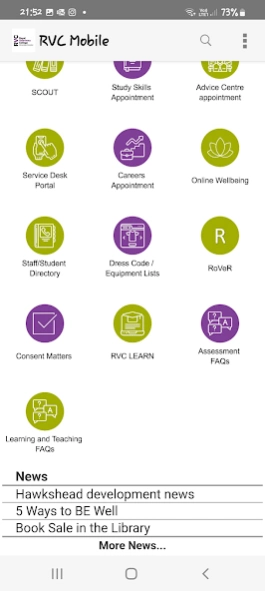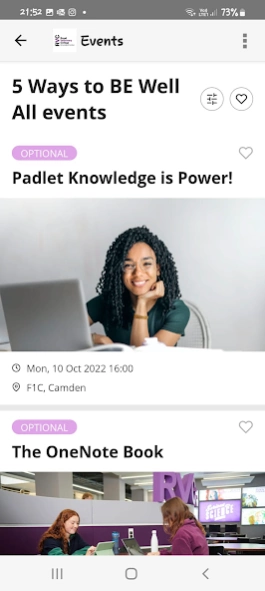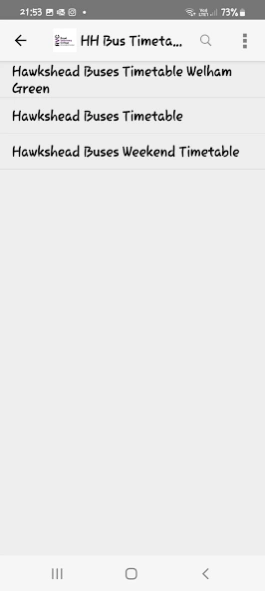RVC Mobile 9.41.0
Free Version
Publisher Description
RVC Mobile - Welcome to the Royal Veterinary College's mobile app for students
Welcome to the Royal Veterinary College's mobile app for students, a pioneering application that allows students to access comprehensive information about their university.
Features:
- Search campus maps for buildings and locations, on and off campus.
- Opening times of the various on-campus services
- Find out which rooms have available Open-Access Computers.
- View & renew your Library Loans.
- Search the Library Catalogue.
- View your Course Timetable and add lectures to your calendar.
- Search for support staff or lecturers using the Staff directory. Call or email contacts and add them directly to your address book.
- Receive alerts and announcements using Push Notifications.
- Receive the latest news and events from the University and the Students’ Union.
- Travel information including London buses & tubes, Boris bikes and Hawkshead Bus Timetable.
- Access to key resources on RVC Learn, videos and assessments
- Induction & Fresher's Week information.
- Access to key information such as IT guides and services available for students.
New features are continuously being planned and we are keen to implement requested features so please send your suggestions through.
About RVC Mobile
RVC Mobile is a free app for Android published in the Teaching & Training Tools list of apps, part of Education.
The company that develops RVC Mobile is The Royal Veterinary College. The latest version released by its developer is 9.41.0.
To install RVC Mobile on your Android device, just click the green Continue To App button above to start the installation process. The app is listed on our website since 2024-01-08 and was downloaded 37 times. We have already checked if the download link is safe, however for your own protection we recommend that you scan the downloaded app with your antivirus. Your antivirus may detect the RVC Mobile as malware as malware if the download link to com.ombiel.campusm.rvc is broken.
How to install RVC Mobile on your Android device:
- Click on the Continue To App button on our website. This will redirect you to Google Play.
- Once the RVC Mobile is shown in the Google Play listing of your Android device, you can start its download and installation. Tap on the Install button located below the search bar and to the right of the app icon.
- A pop-up window with the permissions required by RVC Mobile will be shown. Click on Accept to continue the process.
- RVC Mobile will be downloaded onto your device, displaying a progress. Once the download completes, the installation will start and you'll get a notification after the installation is finished.